All your e-mail is not for you
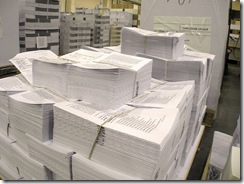 That’s right! Not everything that reaches your inbox is actually for you and, therefore, it doesn’t deserve your full, and especially not your immediate, attention.
That’s right! Not everything that reaches your inbox is actually for you and, therefore, it doesn’t deserve your full, and especially not your immediate, attention.
So, what is all this mail doing in your inbox in the first place? There are different types of e-mails:
- there’s the e-mail that someone sent you expecting action and/or a reply from you;
- there’s the e-mail that you receive because someone wants to keep you in the loop either by sending you the e-mail directly (i.e. your name is in the To field) or by putting you in Cc;
- and finally there’s all the other e-mail that reaches your inbox and that doesn’t really concern you directly. I’m mostly talking about mailing lists here: either lists you subscribe to in order to be informed of stuff or lists you’re added to within your company.
This, of course, is only one of many ways of categorizing e-mail.
Nevertheless, notice how each one of these categories inherently needs less time from your part. You may want to check e-mail from the first category several times a day and act upon it; the second category deserves maybe 3 or 4 checks, just to keep up; and the last category can be easily handled by taking a look at it once or twice a day. Can’t you feel the performance gain already?
Of course, this gain only comes if your e-mail client can sort your mail for you. I’m using Outlook 2007 to sort my e-mail into these three categories using two simple rules:
- Apply this rule after the message arrives where my name is in the Cc box move it to the @CC folder and stop processing more rules
- Apply this rule after the message arrives where my name is not in the To box move it to the @Not for me folder except where my name is in the Cc box or except if sent to Important List 1; Important List 2
@CC and @Not for me are folders that I created under my Inbox. They represent the last two choices within my three categories of e-mail. Messages from the first category, my e-mail, will stay in the Inbox. Notice that I added a couple of exceptions to the catch-all “Not for me” rule, because I know that e-mail sent to certain distribution lists is as important as if I was a recipient in the To list.
By using this automatic sorting method, e-mail became suddenly a lot less stressful for me, simply because, even if I see unread mail in my Outlook, I can quickly check whether it’s e-mail that deserves my immediate attention (e-mail that stays in the Inbox) of whether it’s something I might not even care about (Not for me folder).
This system obviously works better if your friends and coworkers know how to address an e-mail (or a letter for that matter). I can attest to good results, even without colleague training, though.
Have fun sorting your e-mails ;)
Photo by I am I.A.M.
Comments:
zixmail - Jun 2, 2010
i read this site and get more info!